 Few weeks ago I published some „plasma fibres“ illustrations on Forst and Dribbble and promised that I will also publish a simple tutorial, how to do it. So now the tutorial for Adobe Illustrator is finally here!
Few weeks ago I published some „plasma fibres“ illustrations on Forst and Dribbble and promised that I will also publish a simple tutorial, how to do it. So now the tutorial for Adobe Illustrator is finally here!
Tutorials
How to prepare vector illustration for microstock sale
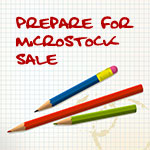 On most microstock sites accepts vector illustrations in EPS format (in version Illustrator 8) with generated JPG preview of the illustration. Some of them wants it in ZIP, some need just small preview and others big. In this article I will show you the best and easiest way, how to prepare the illustration in desired EPS format and how to generate JPG preview.
On most microstock sites accepts vector illustrations in EPS format (in version Illustrator 8) with generated JPG preview of the illustration. Some of them wants it in ZIP, some need just small preview and others big. In this article I will show you the best and easiest way, how to prepare the illustration in desired EPS format and how to generate JPG preview.
How to create your own brush in Illustrator
 In this tutorial I will show you how simple is creating of a new Art Brush in Adobe Illustrator and how you can then use it for creating wonderful illustrations – like the attached floral women portrait. You can draw above mentioned image within few minutes – you just have to create the silhouette of the face and then prepare art brush an use it for hair.
In this tutorial I will show you how simple is creating of a new Art Brush in Adobe Illustrator and how you can then use it for creating wonderful illustrations – like the attached floral women portrait. You can draw above mentioned image within few minutes – you just have to create the silhouette of the face and then prepare art brush an use it for hair.
How to set illustration’s color mode to RGB
 Sometimes Shutterstock rejects some of my illustration with this message:
Sometimes Shutterstock rejects some of my illustration with this message:
Color Profiles – Your image contains both RGB and CMYK color profiles. Please resubmit your vector with only 1 color profile.
The problem is that I used (during the drawing of this illustration) some CMYK color – maybe I took if from some swatch, or I used part of some other illustration, which was in CMYK mode. It is quite easy to convert illustration back to one – RGB – color mode.
How to align objects relative to some other object
 If you want to align some objects, you have to use align pallette. Normaly you align object relative to the bounding box of all selected objects or to artboard, but you can also align relative to one of those selected objects. See the following example:
If you want to align some objects, you have to use align pallette. Normaly you align object relative to the bounding box of all selected objects or to artboard, but you can also align relative to one of those selected objects. See the following example:
Adobe Illustrator tips & tricks: Hide current layer
 I always used the small eye icon on the layer panel to hide selected layer. But now I found one clever keyboard short cut, which will do the same job: CTRL+3. Another useful short cut is for displaying all (hidden) objects on the canvas – you can do this via menu item Object/Show All or via short cut CTRL+ALT+3.
I always used the small eye icon on the layer panel to hide selected layer. But now I found one clever keyboard short cut, which will do the same job: CTRL+3. Another useful short cut is for displaying all (hidden) objects on the canvas – you can do this via menu item Object/Show All or via short cut CTRL+ALT+3.
Best sites with Adobe Illustrator tutorials, tips and tricks
 I have several sites about creating vector illustrations in my RSS reader. Here is the list of the best sites, that I’m visiting regularly.
I have several sites about creating vector illustrations in my RSS reader. Here is the list of the best sites, that I’m visiting regularly.