 If you want to align some objects, you have to use align pallette. Normaly you align object relative to the bounding box of all selected objects or to artboard, but you can also align relative to one of those selected objects. See the following example:
If you want to align some objects, you have to use align pallette. Normaly you align object relative to the bounding box of all selected objects or to artboard, but you can also align relative to one of those selected objects. See the following example:
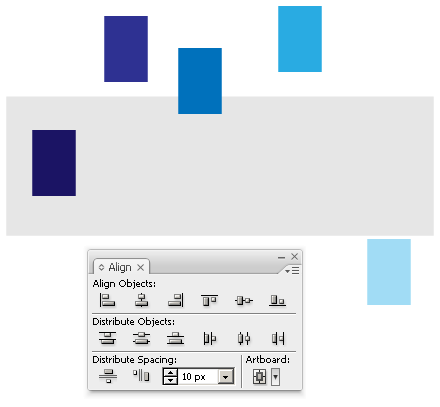
Just select all the objects you want to align (in this example you want to align all objects to top border of the big gray rectangle, which should stay on same place – this is the beauty of relative alignment).
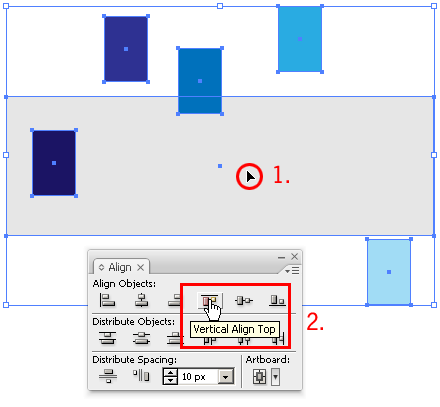
Now (when all objects are selected) just click on the gray rectangle – this is the way, how you can select the object, which will stay on same place. All selected objects should stay stay selected (including the gray rectangle). Now just click on the alignment you requested on alignment palette.
And this is the result:
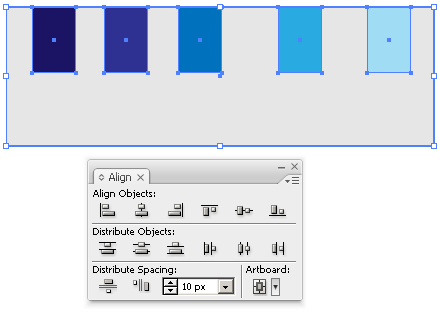
Damn Man! I’ve been looking for this tips (key object alignment) for long time… THANK YOU!
I have graduated with honors, staying busy with life – great freelance in the first year, great tasks for the time they were available, but now life changes have taken over, and I would really like to stay as up to date as possible on latest and practice with the CS4 package before I lose any more of the great ideas and project knowledge I ‚have had‘.
I would like to know if this is, or be referred to a site that has regular lessons, or something like that to achieve this goal -since I have had to change my work path to
selling graphics which is going well…but I
hate to think of losing the ‚have had‘.
If this is not proper to inquire, please just let me know, I accept your reply. ;)