 Few years ago I started creating animals and figures from chestnuts and acorns. Over time, I have improved the figures and their photography – you can see more images on their English Acorn Elves site or on the Czech Dubanci site.
Few years ago I started creating animals and figures from chestnuts and acorns. Over time, I have improved the figures and their photography – you can see more images on their English Acorn Elves site or on the Czech Dubanci site.
Also there are two e-shops, where you can buy Acorn elves products (calendars, t-shirts, postcards, posters and much more):
- Czech Acorn elves e-shop – can deliver to European Countries
- Zazzle Acorn elves e-shop – deliver worldwide
In 2015 I started to share them on social networks, where they had great success. Photos of the toilet acorn elf probably flew around the entire internet world. I tried to make a wall calendar from the photographs and it was a quite successful achievement. After the end of the season, I was not able to say goodbye to these little creatures and I continued to produce them the entire winter and spring (luckily the kids had collected a large supply of material in the autumn). And so, the entertainment for kids became an entertainment for me.
Continue reading
 Because
Because 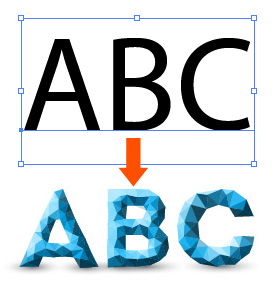 I bought a great
I bought a great 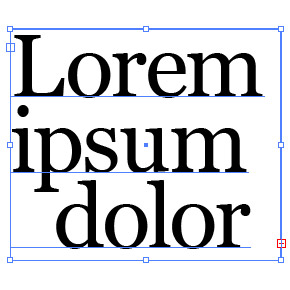 As a illustrator and designer I need to fill my designs with some texts. The easiest method is using dummy Lorem Ipsum. But it is too complicated to open some web browser go to
As a illustrator and designer I need to fill my designs with some texts. The easiest method is using dummy Lorem Ipsum. But it is too complicated to open some web browser go to  After more than one year here is a new article – this one will be about my new project. My microstock portfolios are going well, so I decided to make some pause and do something just for fun. I always wanted to design some T-shirts and because I love biking and graphic design, I created several t-shirts for bikers, graphic designers and also IT geeks.
After more than one year here is a new article – this one will be about my new project. My microstock portfolios are going well, so I decided to make some pause and do something just for fun. I always wanted to design some T-shirts and because I love biking and graphic design, I created several t-shirts for bikers, graphic designers and also IT geeks. Did you know, that you can sell logo designs on microstock? Well one of the sites, where you can sell your logo designs and suggestions is
Did you know, that you can sell logo designs on microstock? Well one of the sites, where you can sell your logo designs and suggestions is  I have one free Forrst invitation for you (I know Forrst is not as good as Dribbble, but it is good start for you – if you have Forrst account you have better chance to get Dribbble invitation).
I have one free Forrst invitation for you (I know Forrst is not as good as Dribbble, but it is good start for you – if you have Forrst account you have better chance to get Dribbble invitation). I run into classified ads in which graphic artists are looking for work all the time on the internet. I would like to recommend to them one source of income thanks to which they will be independent, free, can work from the warmth of home and if it goes well for them they will also be well provided for financially. It is drawing for microstocks.
I run into classified ads in which graphic artists are looking for work all the time on the internet. I would like to recommend to them one source of income thanks to which they will be independent, free, can work from the warmth of home and if it goes well for them they will also be well provided for financially. It is drawing for microstocks. I have one free dribbble invitation for you (if you don’t know, what Dribble is, than I think you don’t need it, but you can check
I have one free dribbble invitation for you (if you don’t know, what Dribble is, than I think you don’t need it, but you can check  Every Microstock agency use a bit different upload system – specially for vector images. On some sites you need JPG preview with EPS file with same filename, on others you need to have it packed in a ZIP file, somewhere you need big JPG preview and some sites needs just EPS. Here is a simple overview of all bigger microstock sites with their file format requirements for vector illustrations.
Every Microstock agency use a bit different upload system – specially for vector images. On some sites you need JPG preview with EPS file with same filename, on others you need to have it packed in a ZIP file, somewhere you need big JPG preview and some sites needs just EPS. Here is a simple overview of all bigger microstock sites with their file format requirements for vector illustrations.